Introducing “Listen to this Page” Feature
Google Chrome for Android has recently launched a new feature called “Listen to this Page,” enabling the browser to read aloud any text-heavy webpage. Users can access this feature through the three-dotted menu icon. It offers various voices and multiple languages, enhancing accessibility and user experience.
Enhanced Functionality: Background Text Playback
According to a report by MSPowerUser, Google is developing an additional functionality for the “Listen to this Page” feature that will allow background playback of webpage text. Currently, Chrome users on the Android platform can activate the text-to-speech option, but it stops once the browser is minimized.
The Google Chrome for Android app reportedly includes a flag called “Read Aloud Background Playback.” This flag will enable the text-to-speech feature to continue working in the background. The description for this flag reads, “Add support for background playback for Read Aloud,” indicating Google’s intent to enhance the feature’s usability.
Current Features and Capabilities
READ ALSO: Google Launches AI Academy to Transform Public Sector Infrastructure
The “Listen to this Page” feature already offers several advanced capabilities. Users can continue to listen to the webpage audio while switching to a different tab or even when the device is locked. This feature was introduced with Google Chrome for Android version 125 and appears as a mini-player at the bottom of the screen, complete with play/pause, 10-second fast forward/rewind, and playback speed options. Additionally, the webpage auto-scrolls as the text is read aloud, ensuring a seamless experience.
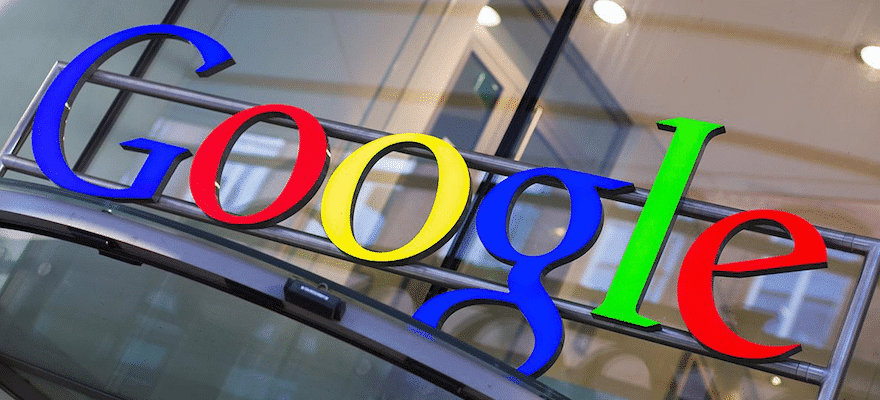
The feature supports numerous languages, including:
- Indian Languages: Bengali, Hindi
- Global Languages: Arabic, Chinese, English, French, German, Indonesian, Italian, Japanese, Portuguese, Russian, Spanish
This wide range of language support makes “Listen to this Page” a versatile tool for users worldwide.
Introducing Minimised Custom Tabs
In addition to the “Listen to this Page” feature, Google Chrome for Android has also introduced Minimised Custom Tabs with the Chrome 124 update. This feature allows users to shuffle between native apps and web content seamlessly. It appears as a downward button on the top banner alongside the website’s name. When activated, it transforms the Chrome tab into a floating picture-in-picture (PiP) window.
Conclusion
The recent updates to Google Chrome for Android, including the “Listen to this Page” feature and Minimised Custom Tabs, significantly enhance the browser’s functionality and user experience. The planned addition of background text playback will further improve accessibility, making it easier for users to consume content on the go. As Google continues to innovate, Chrome remains at the forefront of browser technology, offering robust features that cater to diverse user needs.