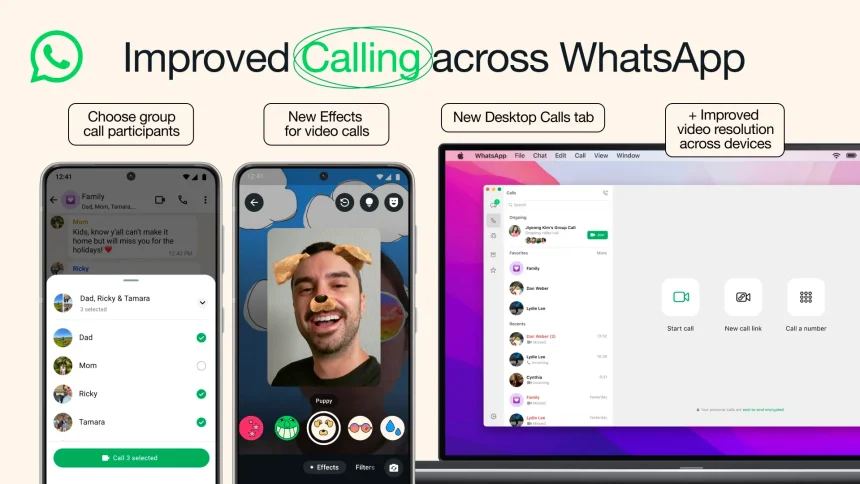Meta has rolled out a series of updates to WhatsApp, aiming to position the app as a powerful alternative to video conferencing giants like Google Meet and Zoom. These new features not only enhance usability for personal conversations but also target the professional domain, making WhatsApp an even more versatile communication tool.
What’s New?
1. Selective Participant Calls
Gone are the days of dialing an entire group chat for a video call. WhatsApp now allows users to choose specific participants for a call within group chats. This feature is a game-changer for organizing quick catch-ups, avoiding unnecessary interruptions, or even planning surprises without involving the entire group.
2. Fun Video Effects
Adding a touch of fun to your calls, WhatsApp has introduced playful video effects. From puppy ears to underwater filters and even a karaoke mic, these effects make video interactions more engaging and entertaining for users of all ages.
3. Revamped Desktop Call Tab
The desktop version of WhatsApp has also received a significant upgrade. A redesigned call tab now provides users with an intuitive interface, making it easier to:
- Start calls seamlessly.
- Create call links for scheduled or spontaneous meetings.
- Dial numbers directly, mimicking traditional conferencing apps.
Why These Updates Matter
Meta’s continuous efforts to evolve WhatsApp reflect its ambition to become a one-stop communication solution. While WhatsApp has long been a staple for instant messaging, these upgrades expand its usability for both casual and professional scenarios.

The updates enhance WhatsApp’s appeal as a lightweight alternative to traditional video conferencing platforms by simplifying access and adding features that cater to the needs of modern users.
The Bigger Picture: WhatsApp’s Evolution in Video Calling
Over the past year, WhatsApp has steadily enhanced its video calling capabilities, blurring the lines between casual and professional use.
Key Features Added Over Time:
- Support for 32 Participants
- Video calls now accommodate up to 32 participants, making WhatsApp a viable option for team meetings, online classes, or larger group discussions.
- Speaker Spotlight
- The app automatically highlights active speakers, ensuring that conversations flow smoothly, even in large groups.
- Screen Sharing with Audio
- Screen sharing is a standout feature for professionals, enabling them to present slides, demonstrate software, or share information seamlessly during calls.
What Does This Mean for Businesses?
SEE ALSO: WhatsApp Introduces Voice Message Transcription Feature
WhatsApp’s evolution goes beyond casual communication. Its video calling enhancements cater to businesses, startups, and organizations that already rely on the platform for internal communication. With no need for additional apps or subscriptions, companies can:
- Host small-scale meetings.
- Collaborate with teams across locations.
- Reduce dependence on larger, resource-heavy platforms like Zoom or Google Meet.
For small businesses, particularly in emerging markets, these updates represent an affordable and accessible alternative to expensive conferencing solutions.
Where WhatsApp Stands Today
Meta is leveraging WhatsApp’s massive user base and simplicity to challenge traditional video conferencing apps. The inclusion of fun features like video effects ensures the app remains appealing to casual users, while professional-grade tools such as screen sharing and participant selection bridge the gap to business use.
As WhatsApp continues to innovate, it solidifies its place not just as a messaging app but as a comprehensive communication platform that adapts to the needs of its diverse user base.
Whether for a family chat, a quick business huddle, or a collaborative team session, WhatsApp’s new features make it a versatile contender in the video conferencing space.