X, formerly known as Twitter and now owned by Elon Musk, has rolled out a highly anticipated feature: the ability to edit direct messages (DMs). This new functionality is currently available exclusively on iOS, with plans to extend the feature to other platforms soon. If you’ve ever found yourself wishing you could correct a typo, rephrase a message, or make other adjustments after sending a DM, this update is exactly what you’ve been waiting for.
How to Edit a DM on X: A Step-by-Step Guide
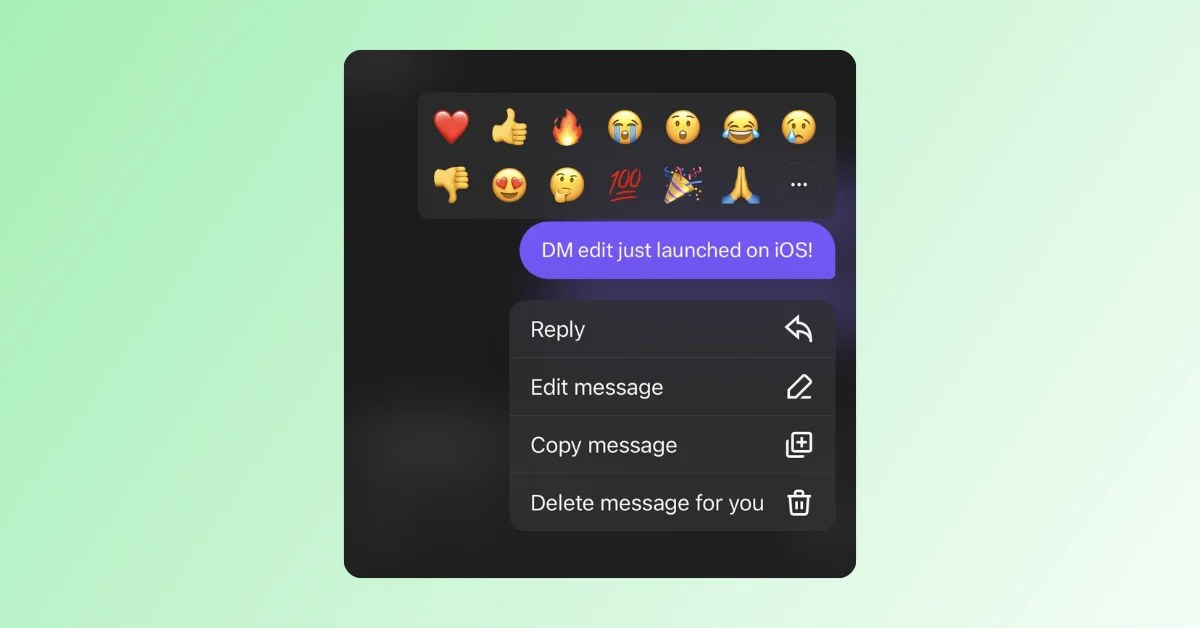
To start using this new feature on X, follow these simple steps:
1. Access a Conversation:
- Open the X app on your iOS device and navigate to the direct message thread containing the message you want to edit.
2. Select the Message:
- Find the specific message you’d like to edit. You can either long-press on the message or tap the three-dot menu that appears next to it.
3. Choose “Edit Message”:
- From the options that appear, select “Edit message” to begin making your changes.
4. Make Your Edits:
- Modify the message as needed. Once you’re satisfied with the changes, hit “Save” to finalize the edit.
READ ALSO: X Faces Potential Shutdown in Brazil Amid Escalating Legal Battle
Editor’s Choice
Key Details and Limitations
While the ability to edit DMs adds a layer of flexibility to your conversations, there are a few important details to be aware of:
1. No Time Restriction:
- Unlike some platforms where edits must be made within a specific time frame, X allows you to edit messages at any time, whether they were sent moments ago or weeks earlier.
2. Edit Limit:
- Each message can be edited up to five times. After the fifth edit, no further changes can be made to that particular message.
3. Image and Encryption Limitations:
- Currently, the feature does not support editing images within DMs. Additionally, encrypted DMs cannot be edited, although X has indicated that this limitation may be addressed in future updates.
4. No Version History:
- While X keeps a log of edits for security reasons, users cannot view the history of edits. The edited message will simply display an “Edited” label, without showing what changes were made.
Aligning with Other Messaging Platforms
With this update, X joins the ranks of other major messaging platforms like WhatsApp, Telegram, and Messenger, all of which have offered message editing capabilities for some time. This feature is a welcome addition for users who want the convenience of refining their communication or fixing mistakes after sending a message.
Whether you’re correcting a minor typo or rephrasing a message to better convey your thoughts, the edit feature on X provides an easy and efficient way to ensure your DMs say exactly what you mean.
To start using the edit function, make sure your iOS app is updated to the latest version. Keep an eye out for the rollout of this feature on other platforms in the near future, ensuring that everyone can benefit from this added flexibility.
Don’t miss important articles during the week. Subscribe to StartupsVibes Weekly Recap for updates